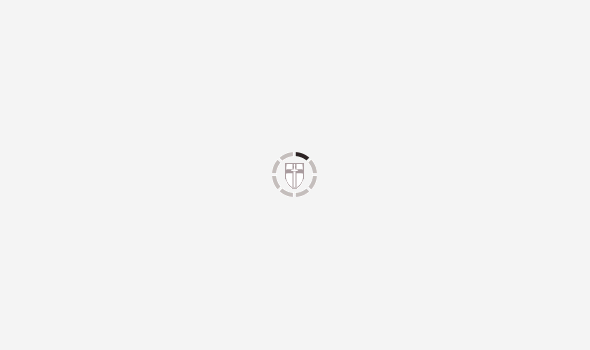
The Lenovo Smart Display houses a 0.75-inch 10W full range speaker (Image: Lenovo)
LENOVO SMART DISPLAY REVIEW • £229.99 (as tested)
- FOR – Vibrant 10.1-inch screen • Excellent microphone array for voice detection • Unique recipe feature • Minimalist but premium design • Myriad smart features thanks to the Google Assistant
- AGAINST – Bezels around the screen could be smaller • You need to be invested in smart home devices to get the most out of it • The display is not OLED
The Lenovo Smart Display launched under the radar after being overshadowed somewhat by the recent announcement and debut of the Google Home Hub.
Both devices are essentially a Google Home with a screen that runs a brand-new operating system that allows for a host of new smart home functionality.
And while the Google Home Hub has witnessed more time in the spotlight thanks to the huge marketing push it has received from the American tech giant, Express.co.uk is here to tell you the Lenovo Smart Display firmly steals the crown for the best home appliance available running the Google Assistant.
The device is not only incredibly smart and capable, but it’s also one we haven’t been able to stop using since we got our hands on it.
With that said, here is Express.co.uk’s full review of the Lenovo Smart Display.
Design and display
The Lenovo Smart Display comes in two models; one has an eight-inch screen while the other, that we tested for this review, touts a 10.1-inch panel with a resolution of (1920×1200).
Bezels surround the screen and while they are serviceable, we would have loved if Lenovo had really attempted to push the boundaries of the product by drastically reducing them.
The panel used is vibrant, offers excellent viewing angles and gets incredibly bright.
Although we would have preferred to have seen OLED technology used on the Smart Display, the LCD screen is more than functional and viewing content on it is a delight.
The larger version of the Smart Display has a unique but premium-feeling bamboo finish on the back that is immediately distinguishable.
Moreover, the back of the device comes with a large wedge on one side that doubles as a stand and the housing of the speaker system.
A five-megapixel front-facing camera is present on the Lenovo Smart Display (Image: Lenovo)
A single grill is present on one side of the Lenovo Smart Display, meaning the product itself looks asymmetrical.
The appliance houses a 0.75-inch 10W full range speaker that is accompanied by two passive tweeters.
A five-megapixel front-facing camera is present on the right-hand side of the display and is used for video calling.
Most notably, the Lenovo Smart Display comes with a toggle on the side that can hide the camera entirely, meaning anyone with privacy concerns can leave it hidden until they want to take advantage of it.
Volume buttons are also present on the top of the hardware in addition to a mute switch.
Microphones are present on the top and side of the Smart Display for voice recognition, too.
Overall the design of the product is subtle but premium and can easily slot into a living room or kitchen without sticking out like a saw thumb.
Microphones are present on the top and side of the Smart Display for voice recognition (Image: Lenovo)
Performance
The Lenovo Smart Display brings all the Google Assistant functionality present on Google Home devices, but radically advances it thanks to the superb 10.1-inch panel present.
Just like the Google Home Hub, the device runs a brand-new operating system from the American tech giant that is simple and intuitive to use.
When the hardware is on standby mode it acts as a digital photo frame; a plethora of stock images from Google can be displayed, but linking your Google Photos account utilises the device to its maximum potential.
Being able to walk into your living room, kitchen or bedroom and be reminded of a previous holiday, hilarious day out or just another family member is a simple but effective use of the vibrant screen.
In addition to displaying photos, the Smart Display also automatically notes the current temperature and time when not being used.
A swipe up on the panel summons the new user-interface created by Google for smart appliances.
Lenovo Smart Display has the Google Assistant built-in (Image: Lenovo)
The Lenovo Smart Display launches a huge challenge to the Amazon Echo Show
Users are immediately greeted with the current weather in addition to a “coming up” section that displays events in Google Calendar.
A swipe to the right brings up recommendations based on your previous activity, meaning if you regularly take advantage of the Smart Display for Spotify, it will show playlists it thinks you might want to listen to.
Additionally, another section is displayed but changes depending on context.
Before we went to bed we were greeted with a “for the night” menu that suggested we set an alarm for the next morning and even offered to play ocean sounds to put us in a calm mood.
Navigating the user-interface is incredibly easy; a swipe from the left acts as a back button to the majority of functions that sit in a single scrollable line.
Uttering the words “okay Google” summons the Google Assistant that is capable of answering a litany of questions and can perform a variety of different actions.
The four microphones present on the Smart Display are estimably capable and can detect user voices easily, even with loud background noise.
Setting timers, playing YouTube videos and being given the latest weather forecasts are just some of the handy functions the Lenovo Smart Display can deliver.
One of its most appealing functions comes with the score of food recipes it can provide however, making the product a perfect addition to your kitchen.
Not only is the device able to display new and interesting recipes to the user, but it can also explain how to make a dish step-by-step.
Moreover, voice functionality means you don’t need to touch the device at all to navigate its user-interface, further cementing the Smart Display as a laudably efficient appliance.
While Lenovo’s newest product entry is incredibly useful to anyone that picks it up, it is even more tantalising for smart home enthusiasts.
The Lenovo Smart Display launches a huge challenge to the Google Home Hub for a place in your home (Image: Lenovo)
Anyone that has kitted out their house with a Nest thermostat or video system, Phillips Hue lightbulbs or Belkin WeMo light switches can control everything through the Smart Display that harnesses the power of Google Home.
While none of the appliance’s features stand alone as a headline act, they all combine to deliver an applaudable experience for the user.
Being able to watch YouTube videos while making dinner, having the day’s headlines read to you by the Google Assistant while you eat breakfast and being told you should take an alternative route to your next destination because of traffic are all extremely useful tools that quickly become hard to live without.
Unfortunately, while the product can stand vertically, the operating system is not designed to run in such a format.
Although video calls can be made in a portrait orientation, the rest of the user interface relies on the hardware being stacked horizontally.
One of the biggest surprises of the Lenovo Smart Display comes from its superb audio fidelity.
The hardware’s speaker array gets incredibly loud but maintains clarity to deliver an admirable listening experience.
We loved the Lenovo Smart Display’s speakers so much we opted to use it for all our Spotify and podcast streaming over a number of Bluetooth speakers in our home.
The sheer ease of streaming on the appliance is heightened by the voice controls that allow for quick and simple volume adjustments and search functions.
The larger version of the Smart Display has a unique but premium-feeling bamboo finish (Image: Lenovo)
Price
The 10.1-inch Lenovo Smart Display we tested for this review is priced significantly above the Google Home Hub and slightly more than Amazon’s new Echo Show.
Coming in at £229.99, the appliance costs over £90 more than Google’s offering but delivers a larger screen, a higher-quality audio experience and a more premium-looking design.
And the smaller eight-inch Smart Display is now £20 off on Lenovo’s official store, meaning it comes in at £159.99.
Although you lose out with regard to screen real-estate, the cheaper version of the Smart Display packs inside all the same functionality as its larger brother and even includes the same excellent audio system.
And while both the Google Home Hub and Lenovo’s offerings run the same operating system and are capable of performing similar functions, we think it is worth paying the higher price for either Lenovo product for its greater audio fidelity, more premium design and larger panel.
But although we think the Smart Display is the easy choice when compared to the Google Home Hub, deciding whether to pick one up over the new Amazon Echo Show is decidedly more marginal.
Each day we tested the Lenovo Smart Display saw us become increasingly reliant on it (Image: Lenovo)
The new Echo Show is priced at £219.99 and offers a similar 10-inch HD screen with dual front-firing speakers.
Moreover, Amazon’s offering also closely integrates with other smart home products and can perform mirror functions to the Smart Display.
Because the competition between the two pieces of hardware is so fierce, deciding between the two comes down to personal ecosystem preference.
For those that are already invested in Amazon’s plethora of Alexa-enabled products, picking up an Echo Show is an easy decision to make while those that live and breathe Android and are invested in Google’s products and services should invest in Lenovo’s appliance.
Lenovo’s newest product entry is extremely tantalising for smart home enthusiasts (Image: Lenovo)
Verdict
The Lenovo Smart Display certainly surprised us at Express.co.uk.
Each day we tested the appliance saw us become increasingly reliant on it, be it for questions, music streaming or weather reports.
The Smart Display is the first foray into an entirely new operating system from Google that attempts to bring its lauded Assistant into a more presentable and accessible format.
But Lenovo’s product does not just excel for being an introductory venture, instead it masterfully delivers an array of useful functions that quickly become hard to live without.
The Smart Display not only outperforms Google’s Home Hub appliance, but it also launches a huge challenge to the Amazon Echo Show and it should be commended for doing so.
While the product’s feature set is not compelling enough to draw customers away if they are already invested in Alexa-enabled devices, it does present an exceptional and incredibly alluring package for anyone that is new to the smart home ecosystem.